Here's how to use the feature, while on Facebook:
- Click on an image of interest.
- When the image is displayed, hover your cursor over the image and notice the little double arrow in the upper right hand corner of the photo.
- Click on the double arrow, and the image will be displayed full-screen. Large images will fill the available screen space. Small images will be centered on the screen.
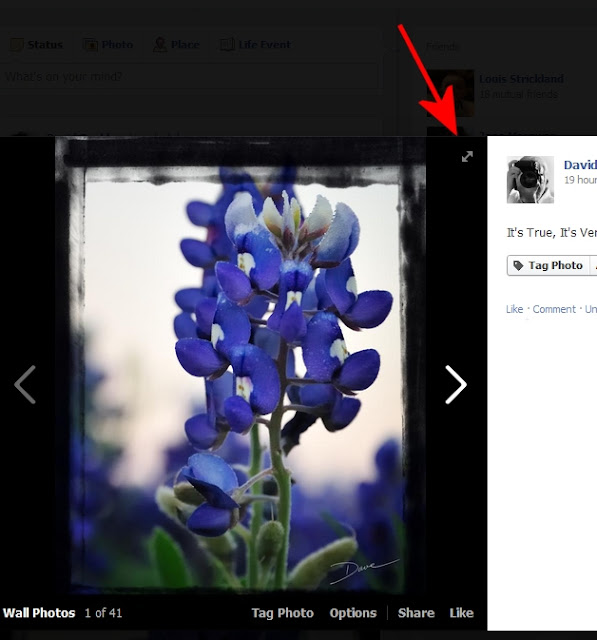
[Back to the Main Site]