When an image is first opened, the curves tool displays a straight-line relationship, overlaying the histogram of the image. In other words the input tonal values of an image matches the output tonal values. The following screen shot from Capture NX2 shows this relationship.
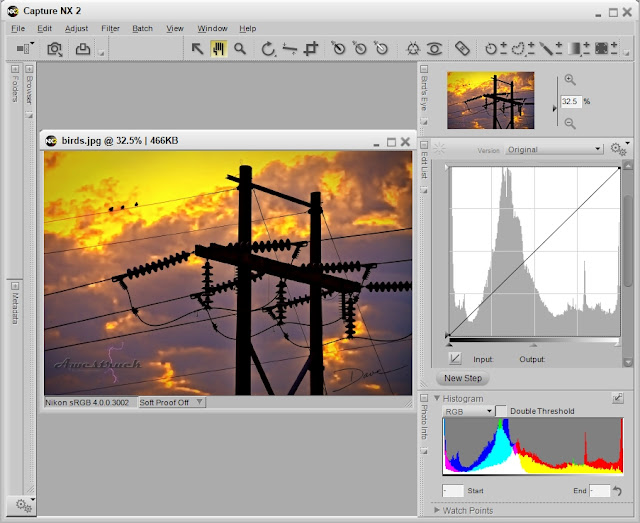
You can lighten an image by adjusting the far right slider on the bottom toward the middle.
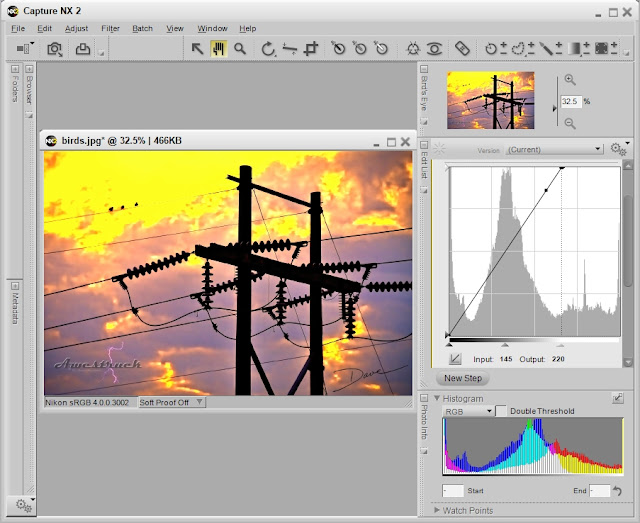
You can darken an image by moving the far left slider on the bottom toward the middle.
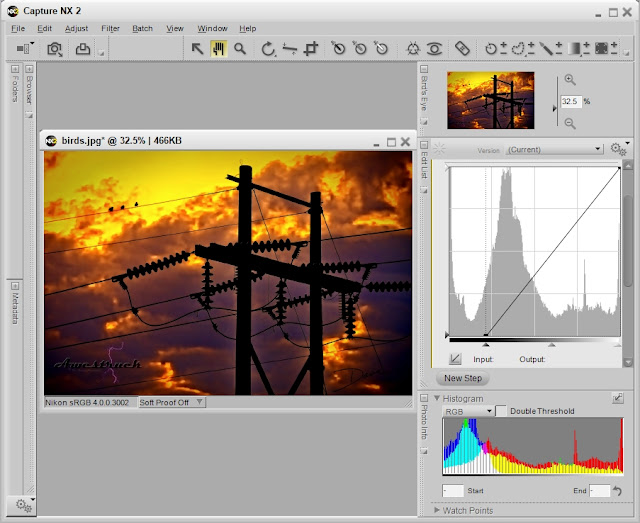
For portraits, an S-curve is often used. Just click on the line and adjust it to form an s-shape.
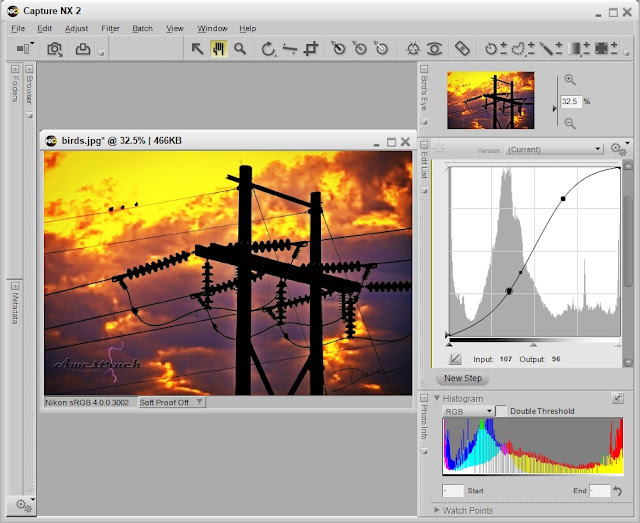
You can create a negative of your image by moving and reversing the end points of the line, until you have a negative slope -- oops, there's some math, again.
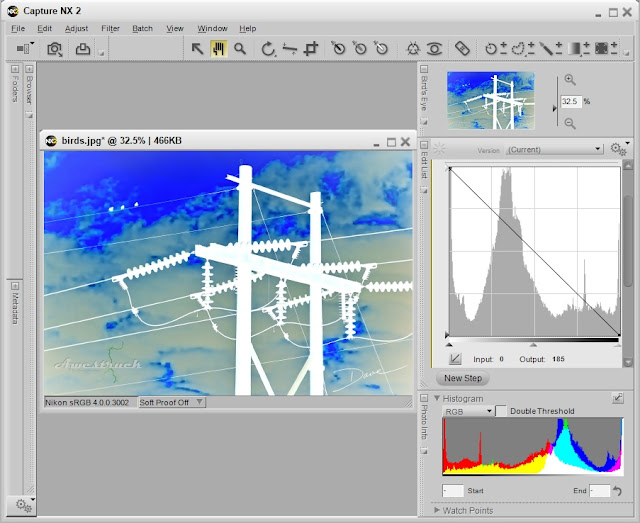
You can even go psychedelic, if you make the curve perform unnatural acts.
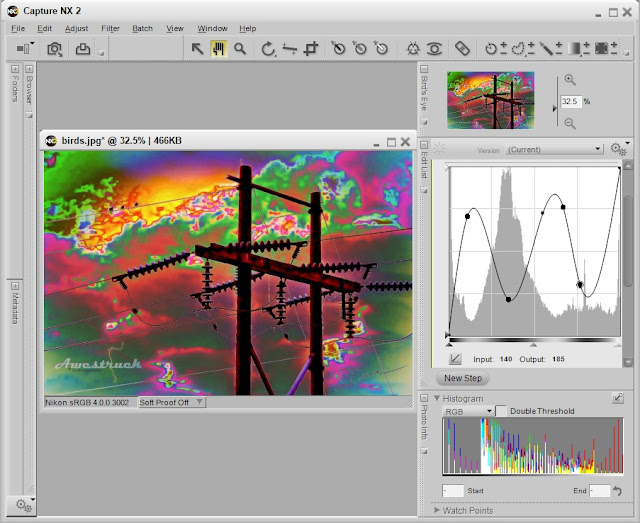
Of course there are other examples. See more at Cambridge in Colour.
[Back to the Main Site]