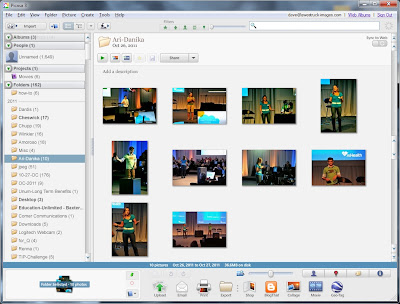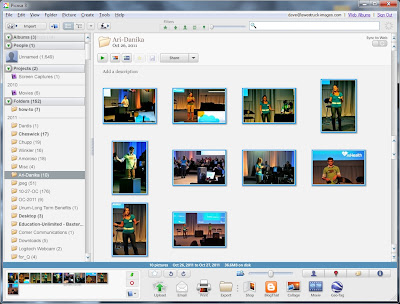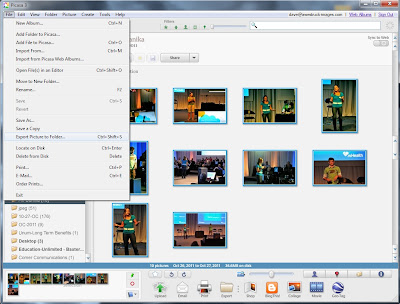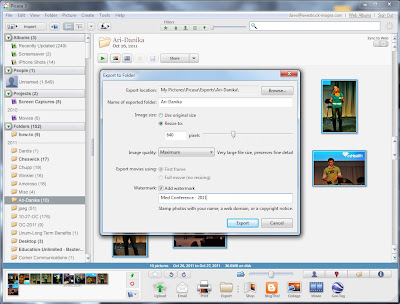If you are sharing photos online or as prints and you want your audience to know the date or event, where the photos were taken, here's a quick how-to for adding a that information to your photos, using Picasa,
the free photo editor from Google.
1. Open Picasa and go to your directory of choice:
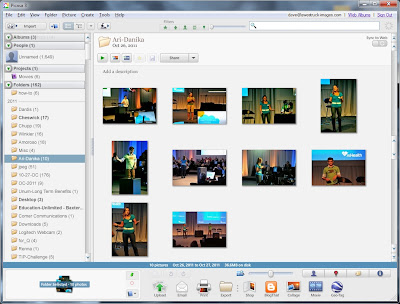
2. Select the images to export:
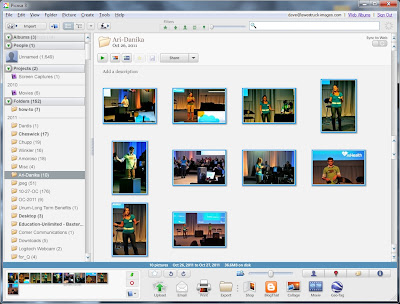
3. Choose File | Export
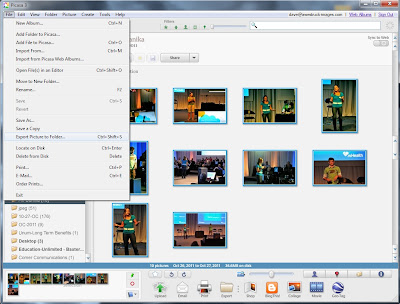
4. Complete the Export dialog and click Export:
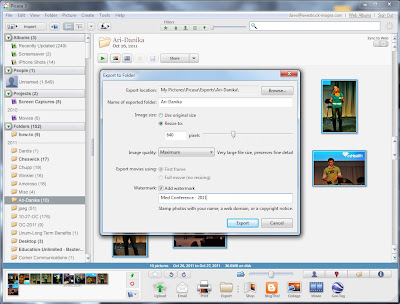
5. View the results:

Easy, huh?
[Back to the Main Site]