- Load the image and zoom-in to 100% (CTRL-ALT-0 is the keyboard short-cut).
- Choose the Noise Reduction tool.
- Choose Better Quality method and Edge Noise Reduction.
- Leave the sharpness slider set on 5.
- Adjust the Intensity slider to the right just until the image noise is reduced.
- View the entire image (click on the hand icon).
- Continue with additional edits or save the image.
Before noise reduction:
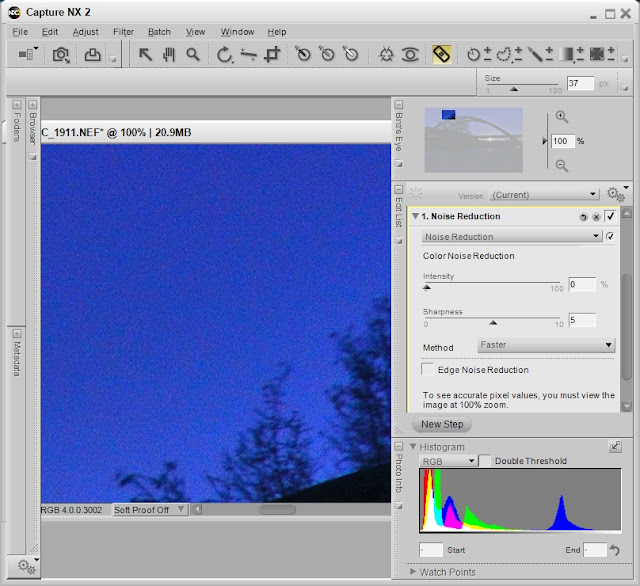
After noise reduction:
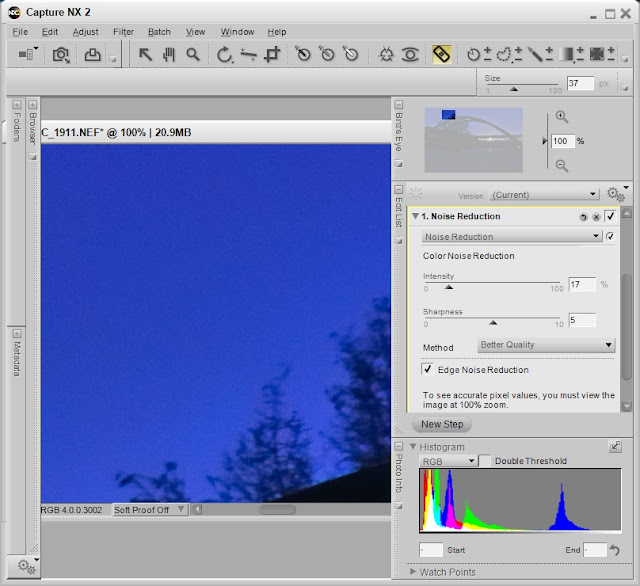
[Back to the Main Site]