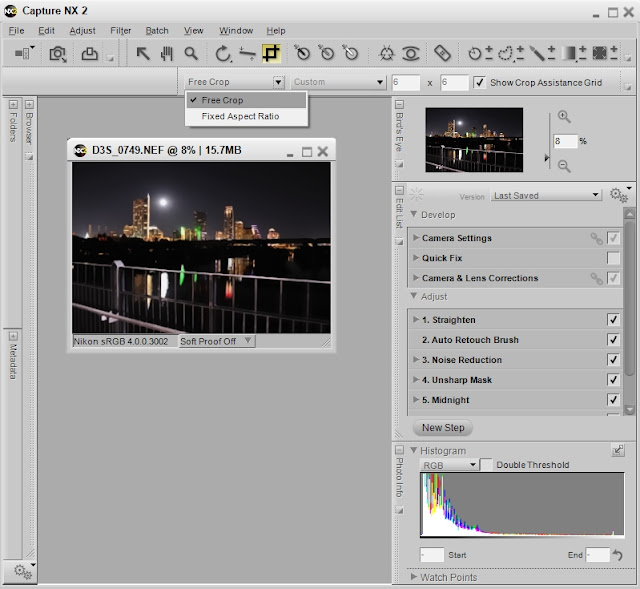
In Free, anything goes. You choose the shape of the rectangular crop.
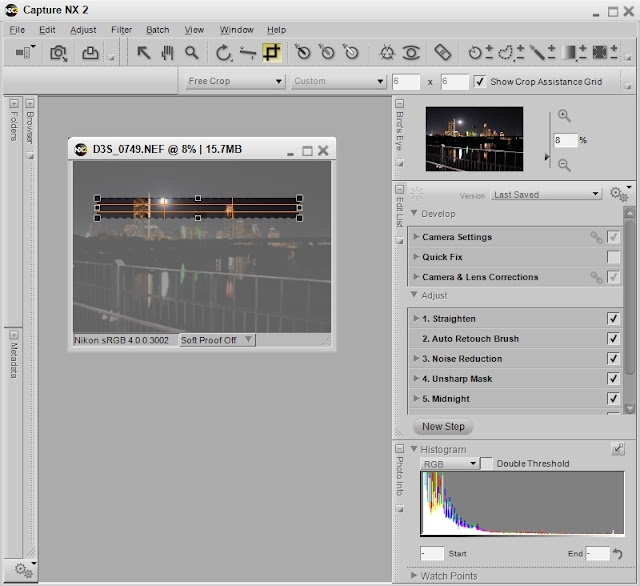
In Fixed Aspect mode, the proportions of the sides are kept constant. You can choose popular ratios or set your own.
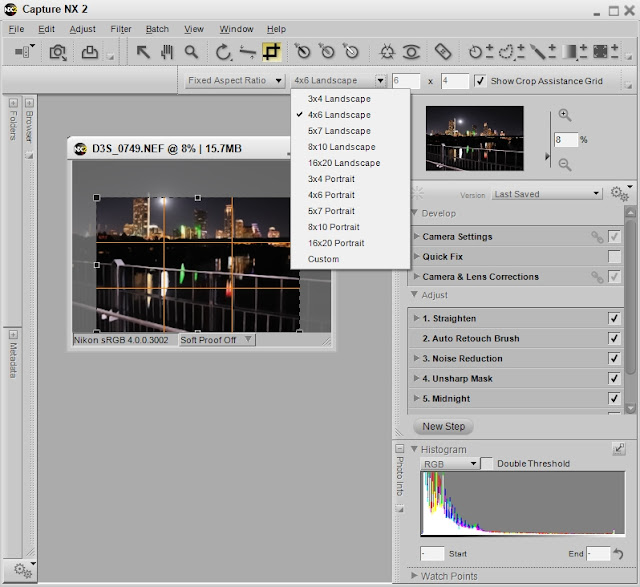
You can set the sides the same and create a square crop.
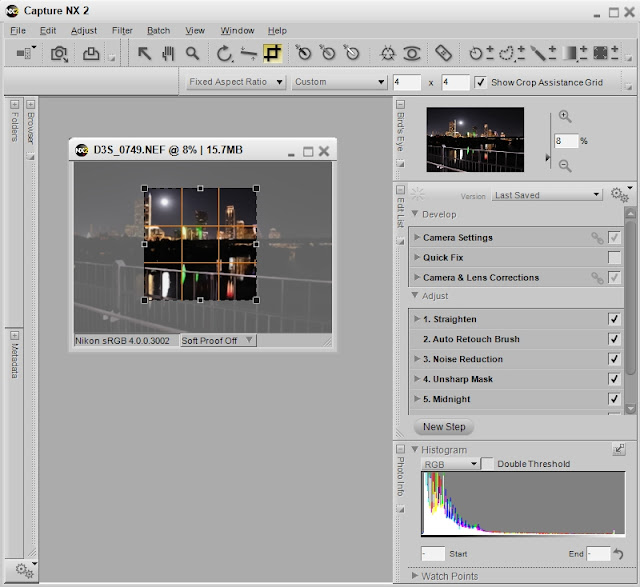
You can create a cinematic aspect by setting the sides to a 16x9 ratio.
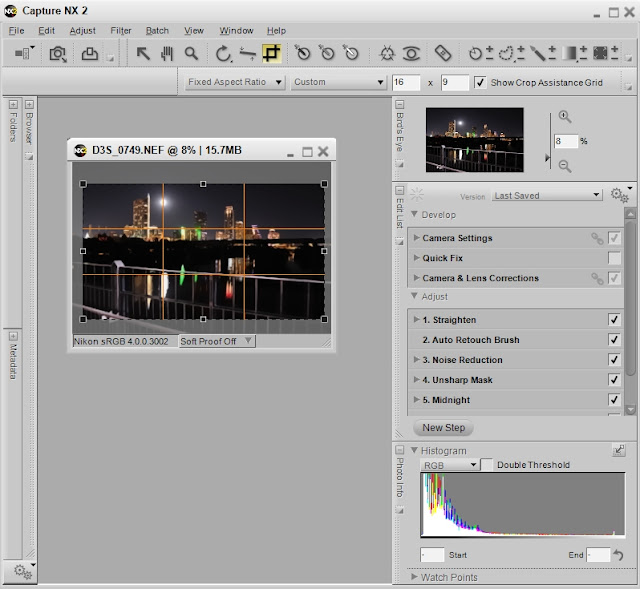
Cropping should no longer be a mystery.
[Back to the Main Site]