Open the ViewNX application and choose the folder to view.
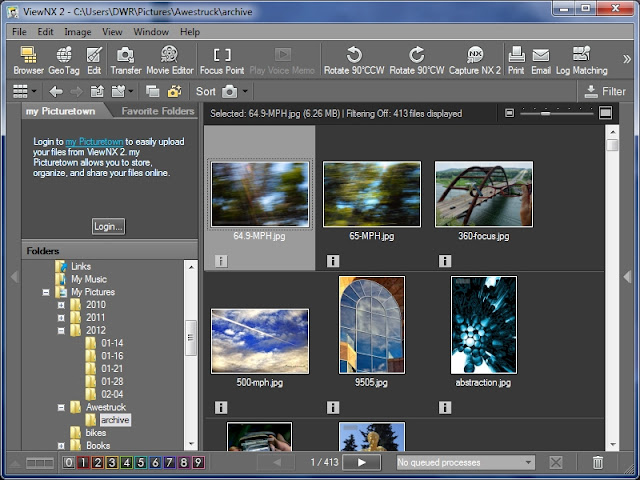
Then, right click on an image, and you will be offered several choices, including opening the image with a helper application of your choice.
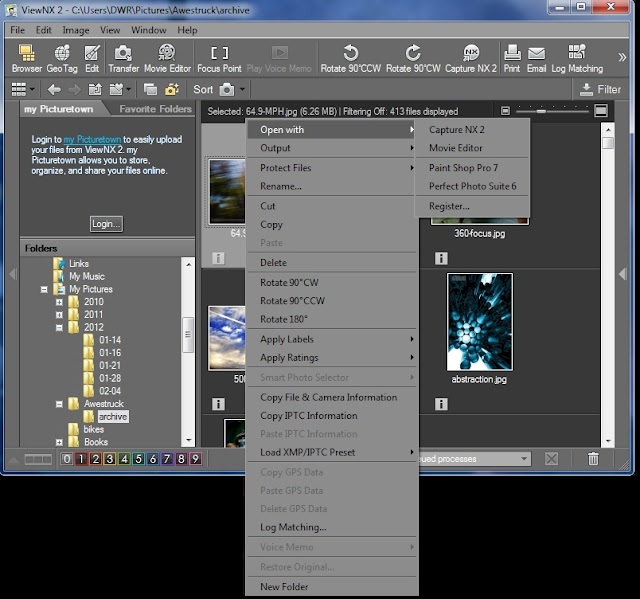
Choose register, and you will be given the option to add a new helper program.
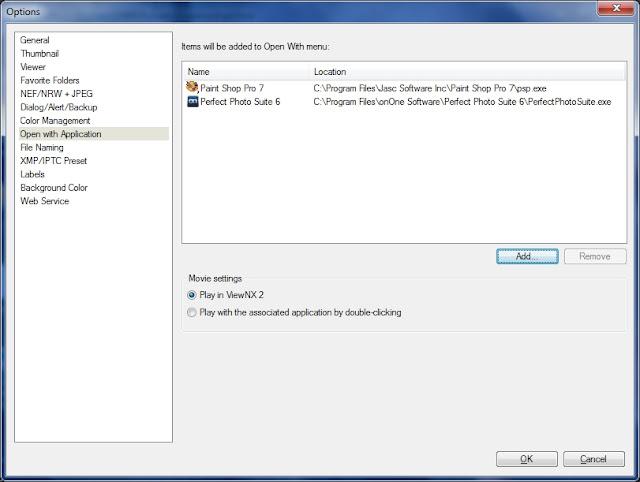
Having the tools right at your mouse-tip will help streamline your editing workflow.
[Back to the Main Site]