In my opinion, drawing a line on either a crooked horizon or a vertical edge that needs straightening is about the simplest of the user interfaces. In Capture NX2 that is the technique that I use. Here are the before and after images of my editor in action.
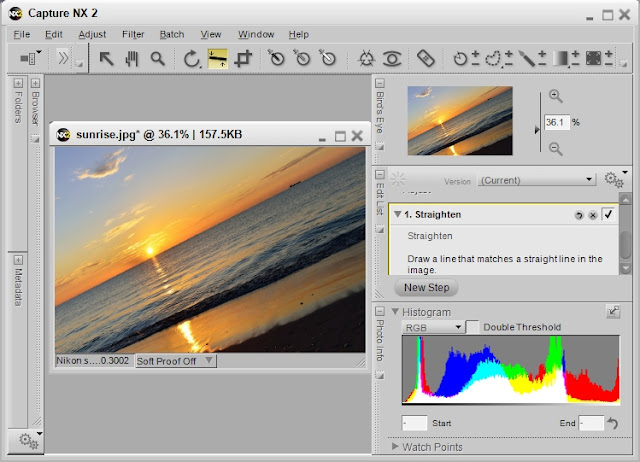
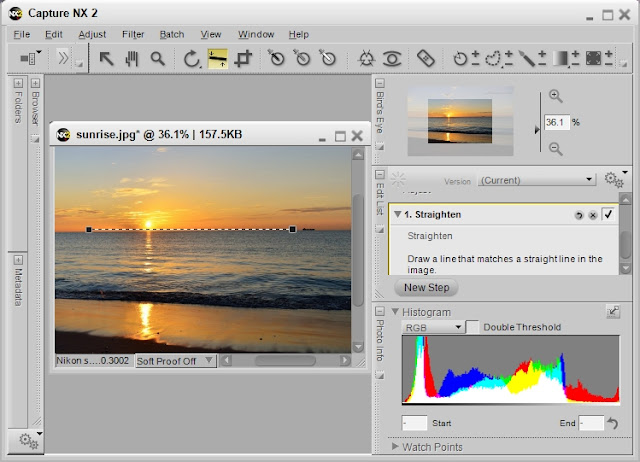
Presto change-o! no muss, no fuss.
Note: Just so you know, I exaggerated the angle in the "before" image to make the point clear. My actual adjustment to the horizon in the original photo was less than a degree.
[Back to the Main Site]