
While visiting a friend's home, I was amazed at the mountain scenery that graced the walls of his home. The panoramic photos were stunning. I knew I had to discover the techique, and I persuaded my host to give a quick class at a photo lunch-and-learn session that I was hosting at my office. My co-workers agreed that panos would be a good topic.
Randy began his class by showing us a panorama of the duck pond near our office. He took the photos the day before and stitched them together, just before the class began. Here's his secret: take photos left to right (right to left -- it really dones not matter) and overlap the frames by about 20%. The software can make use of overlapping rows of photos, too. Hand-held works OK, but using a tripod will yield the best results. Download the photos to your computer and stitch them together with Microsoft ICE. The software does the hard work and the results are amazing. The software even blends slightly mismatched exposures.
Another tip for panoramas that I learned from multiple sources is to take a frame with a single finger held up in front of the lens. This marks the begining of a pano series. At the end of the series take one more frame, holding up two fingers. Your usable images are between the finger markers!
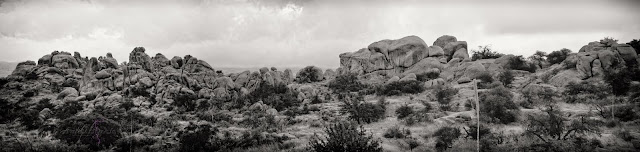
[Back to the Main Site]