- Create an account on twitterfeed. It's free.
- Add a new feed, using a name descriptive to you.
- Set up the frequency of updates. I use the 1-hour setting.
- Set up number of postings to add to the external resource (facebook in this case). I use the value, 1.
- Set up optional prefix or suffix text. For my photo blog, I prefex everything with "New Picture: "
- Let the service run. As you create new blog posts, the service will automatically add project posts to your facebook wall or project page.
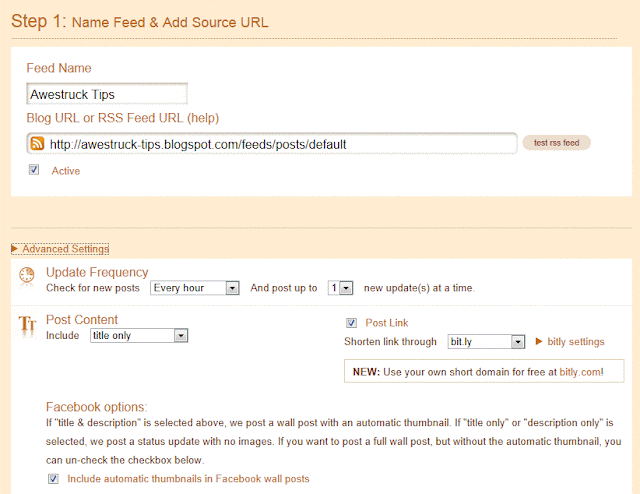
One of the necessary entries on twitterfeed is your RSS URL for your site.
- For Blogger users, the RSS feed has the format, "http://blogname.blogspot.com/feeds/posts/default". Click for more details.
- For WordPress users, the basic format is "http://example.com/?feed=rss". Click for more details.
Happy sharing!
[Back to the Main Site]